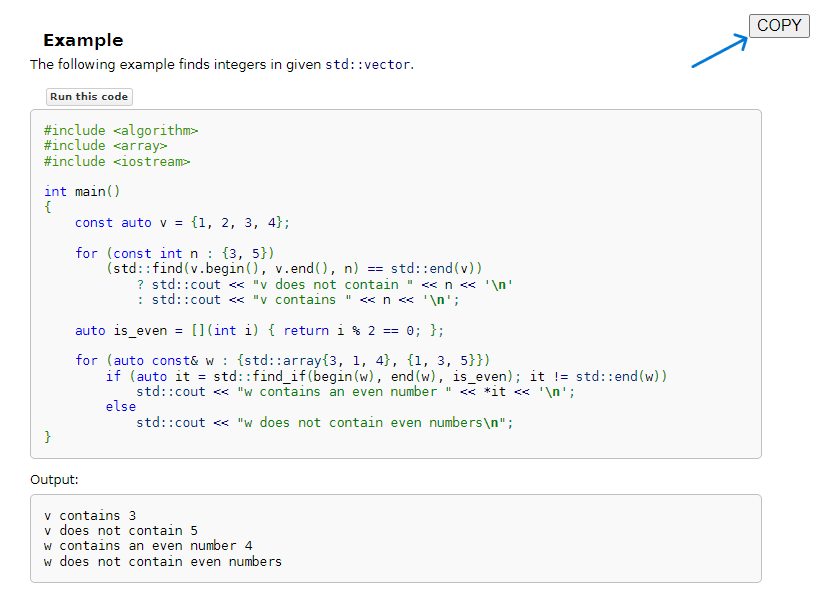- Published on
Wouldn't It Be Great If We Can Add Code Copy Button to CppReference website?
- Authors

- Name
- Dede-20191130
- @D20191130
Table of Contents
Introduction
cppreference.com is essential website for all C and C++ programmers who check the language specification frequently and has a spirit of always trying to write better code.
However, currently the example codes in the website are not associated with code copy-to-clipboard button, as those in many modern programming-related website is.
Below is the sample of Copy Button(MDN website).
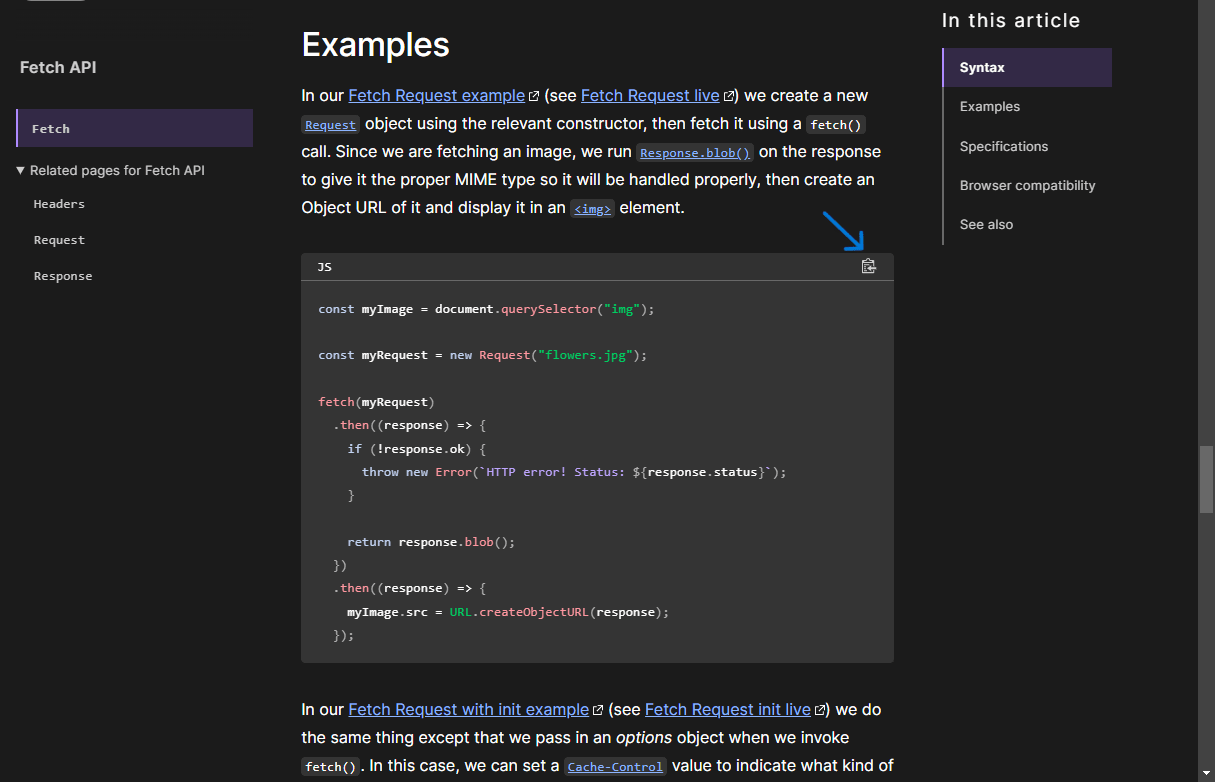
With the help of a browser(chrome) extension, we can add the button to anywhere the example codes exist and use the copied code freely such as for running in an IDE or editor, as long as it does not violate copyright law.
Preparation
- Install Script Auto Runner
- Open setting window of the extension.
- Create new entry and set the name and url of the target ewbsite
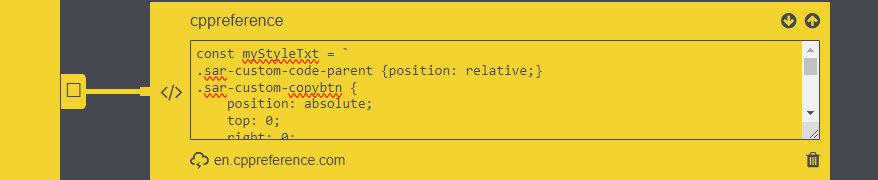
Code
Script Auto Runner can inject any Javascript code freely.
The injected code runs automatically on opening the website.
This time, I wrote the code below.
const myStyleTxt = `
.sar-custom-code-parent {position: relative;}
.sar-custom-copybtn {
position: absolute;
top: 0;
right: 0;
font-size: 16px;
}
`
// if document is not fully loaded, load event take the place
if (document.readyState === 'complete') {
restyle()
} else {
window.addEventListener('load', restyle)
}
function restyle() {
createCustomStyle()
createCopyButton()
}
function createCustomStyle() {
const style = document.createElement('style')
style.textContent = myStyleTxt
document.head.appendChild(style)
}
function createCopyButton() {
const target = document.querySelector('.t-example pre')
if (!target) return
const example = document.querySelector('*#Example')
if (!example) return
example.parentElement.classList.add('sar-custom-code-parent')
const copybyn = document.createElement('button')
copybyn.textContent = 'COPY'
copybyn.classList.add('sar-custom-copybtn')
copybyn.onclick = () => {
navigator.clipboard.writeText(target.textContent)
copybyn.textContent = 'DONE'
setTimeout(() => {
copybyn.textContent = 'COPY'
}, 3000)
}
example.parentElement.append(copybyn)
}
Code explanation
const target = document.querySelector('.t-example pre')
if (!target) return
const example = document.querySelector('*#Example')
if (!example) return
If the current page has no Example code, exit the processing.
copybyn.onclick = () => {
navigator.clipboard.writeText(target.textContent)
copybyn.textContent = 'DONE'
setTimeout(() => {
copybyn.textContent = 'COPY'
}, 3000)
}
Copy event has two responsibilities:
- copy the content of the code block into clipboard
- indicate the user to complete the copy action
Demo
Before

After